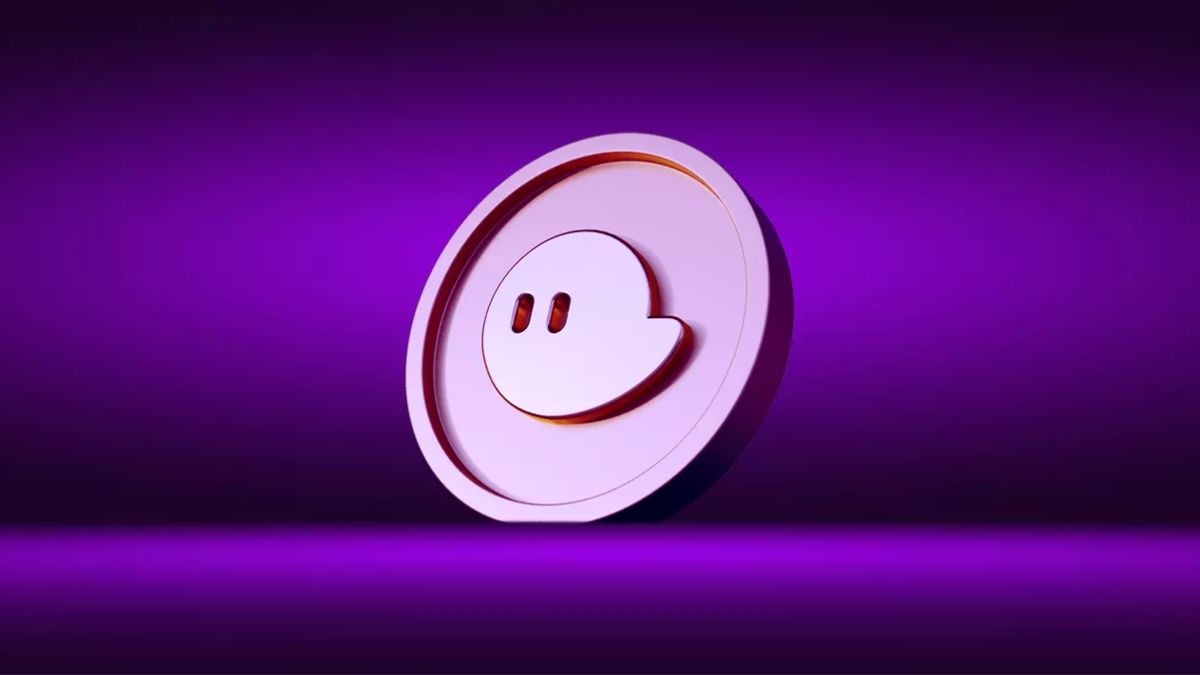In the rapidly evolving world of blockchain and decentralized finance (DeFi), Phantom Wallet has emerged as a key player, offering users a secure and seamless experience for interacting with the Solana blockchain. As Solana has gained significant traction for its fast, scalable, and low-cost transactions, phantom wallet has become one of the most popular and trusted wallets in the ecosystem.
What is Phantom Wallet?
Phantom Wallet is a non-custodial cryptocurrency wallet that allows users to manage their Solana-based assets with ease. Unlike traditional wallets where a third party controls your funds, Phantom gives users complete control over their private keys, ensuring that only the wallet holder can access their assets.
Designed with user-friendliness in mind, Phantom Wallet provides a sleek and intuitive interface that makes it easy for both beginners and experienced crypto enthusiasts to store, send, and receive Solana (SOL) and other Solana-based tokens. Whether you are interacting with decentralized applications (dApps), engaging in decentralized finance (DeFi) activities, or simply holding your SOL for long-term investment, Phantom makes it easy to navigate the world of Solana-based digital assets.
Key Features of Phantom Wallet
- Support for Solana-Based Tokens: Phantom Wallet supports all tokens issued on the Solana blockchain, including the native SOL token and popular tokens built on Solana, such as USDC, Serum (SRM), and Raydium (RAY).
- Built-In dApp Browser: Phantom features a built-in dApp browser that allows users to interact directly with decentralized applications (dApps) on the Solana network. This feature enhances the wallet’s versatility by enabling users to access DeFi platforms, NFT marketplaces, and other blockchain-powered services directly from the wallet.
- Staking Capabilities: Phantom Wallet allows users to stake their SOL tokens directly from the wallet, offering an easy way to earn rewards through Solana’s proof-of-stake mechanism. This feature makes it a one-stop solution for both managing and growing your SOL holdings.
- Cross-Platform Compatibility: Phantom Wallet is available as a browser extension (Chrome, Firefox, and Brave), as well as a mobile app for both iOS and Android. This ensures that users can access and manage their Solana-based assets seamlessly across different devices.
- NFT Integration: Phantom Wallet has integrated support for Solana-based non-fungible tokens (NFTs). Users can store, view, and trade their NFTs directly within the wallet. This is particularly useful given Solana’s growing role in the NFT space, where artists, creators, and collectors are flocking to the network due to its low fees and fast transaction times.
- Security Features: Phantom Wallet takes security seriously, with features such as seed phrase backup, password protection, and biometric authentication on mobile. Since Phantom is a non-custodial wallet, users maintain full control of their funds and private keys, which means there is no third party that can access your wallet without your permission.
- Easy to Use: One of Phantom’s greatest strengths is its simplicity. The user interface is clean and intuitive, designed to make the wallet accessible to both newcomers and experienced users. Whether you are sending tokens, interacting with smart contracts, or simply checking your balance, Phantom makes it simple and straightforward.
How to Set Up Phantom Wallet
Setting up Phantom Wallet is quick and easy. Here are the steps to get started:
- Install Phantom: First, download and install the Phantom Wallet extension from the official website or from the Chrome Web Store. You can also find the mobile app in the iOS App Store or Google Play Store.
- Create a New Wallet: After installation, open Phantom Wallet and choose the option to create a new wallet. You’ll be given a 12-word seed phrase. It is crucial to write this down and store it securely, as it’s the only way to recover your wallet in case you lose access to it.
- Set a Password: After writing down your seed phrase, set a password for added security. This password will be used whenever you access the wallet.
- Backup Your Wallet: Phantom will prompt you to confirm your seed phrase to ensure you have backed it up properly. This step is critical for safeguarding your funds.
- Start Using Phantom: Once your wallet is set up, you can start adding Solana (SOL) and other Solana-based tokens, interact with dApps, stake your SOL, and even manage your NFTs.
Phantom Wallet vs. Other Solana Wallets
While Phantom Wallet is one of the most popular wallets in the Solana ecosystem, it’s important to consider how it compares to other options:
- Sollet: Another Solana wallet, but Sollet is more developer-focused and requires a bit more technical knowledge. Phantom, on the other hand, is more user-friendly and geared toward beginners and everyday users.
- Solflare: Solflare is a full-featured Solana wallet that offers both web and mobile applications, but Phantom is more widely used due to its sleek interface and ease of use.
- Ledger: While not exclusive to Solana, Ledger hardware wallets offer a higher level of security for users who want to store their SOL and tokens offline. However, Phantom provides a more convenient option for everyday use, while Ledger excels at long-term storage.